How Different Technologies Help Your PC Stay Cool

As chips become faster and more powerful, so does the increase in their power consumption. Unfortunately, this increase in watt capacity comes with a corresponding rise in generated heat. And when chips get too hot, they will throttle thermally. Because if not, they’ll overheat and die.
But how are GPU and CPU makers able to keep the heat down? What technologies do they use to make the most out of new silicon? Today, let’s look at the different cooling techniques PC makers use so we can drive our computers to their maximum potential.
Maximizing Desktop Performance
Computer enthusiasts always look to desktop PCs when they want raw power and performance. That’s because computer cases aren’t limited by space and portability concerns. While some desktop PCs are designed to be small and portable, most other desktops maximize space and airflow, letting you install large and complicated cooling systems.
Fans and Heatsinks

Long before high-performance chips consumed hundreds of watts of power, almost all computers used fans and heatsinks to cool their systems. At first glance, the heatsink seems to be directly attached to the processor.
However, there’s usually a thin layer of thermal paste between the heatsink and the processor that helps conduct heat efficiently away from the chip. The fan then forces air to pass between the vanes of the heatsink, cooling it, which in turn cools the processor.
Although water-cooled systems are steadily gaining popularity, especially among high-performance and over-clocked chips, most computer systems today still use fans and heatsinks. That’s because they’re affordable, easy to set up and install, and there’s no risk of damaging your computer’s sensitive electronics in case of fan failure.
Liquid Cooling
As the name suggests, this cooling technique uses a liquid coolant to control your PC’s temperature. It usually consists of a water block attached to the CPU or GPU chip, a radiator, a water pump, and some pipes or hoses to cycle the coolant. This system is generally more effective at taking away heat from your PC, allowing you to push your computer to its limits.
There are two ways to set up a liquid-cooled computer—the first is through the use of an all-in-one (AIO), and the other is through a custom loop. The former includes everything you need right in the package, making it easy to install and resistant to leaks. However, it usually only allows you to cool the processor.
If you want to cool your GPU and CPU using one radiator, you’ll have to build a custom loop. Customized systems give you more leeway in designing your cooling system, allowing you to create unique designs. However, they tend to be pricier, a bit more fragile, and require some more maintenance over AIO coolers.
Massive Passive Solutions
The third desktop cooling option uses large heatsinks that utilize the natural flow and convection of air to cool your system. Since these units don’t use fans, they have to be gigantic, sometimes going to twice or thrice the size active coolers.
These designs are made so you can run completely silent computers. These systems do not have the slight whirring sound that fans make when you turn on your PC. This makes them perfect for people who need complete silence when working on their computers, like recording artists.
However, since there’s no active cooling, these cooling heatsinks are generally for low to medium performance chips only. You must also expect these chips to run a bit hotter than fan-powered solutions.
How Laptops Keep Cool
Cooling a computer when you can work with a lot of space is one thing, but cooling a thin slab of metal and plastic where all the components are smooshed up together is an entirely different ball game.
You can’t slap on an ordinary fan and heatsink solution to a portable computer, much more an AIO or passive heatsink. That’s why laptops and mobile devices use different cooling technologies altogether.
Heat Pipes

One of the first solutions developed for cooling laptops is heat pipes. This is how heat pipes work, according to Celsia, a heatsink manufacturer.
The heat pipes are built with a thin layer of wick-like structure applied to their inside walls to absorb the coolant. It is then filled with a cooling liquid, like water, and vacuum sealed. This process ensures that the coolant is evenly distributed throughout the pipe.
When one end of the heat pipe is heated, the coolant absorbed in the inner layer evaporates and travels to the cooler end of the heat pipe. The coolant vapor then condenses and is reabsorbed in the wick structure. The liquified coolant then travels through the wick back to the heated section via capillary action.
These heat pipes are usually connected to the chip via a conductive base plate, with a thermal interface material between the two to help conduct the heat. However, as processors became more hot and powerful, this application soon became insufficient. Some manufacturers solved this by having heat pipes that directly contact the chip, but it’s not as efficient at cooling the entire surface of the chip. That’s because the pipes don’t get in touch with the whole surface of the processor.
Vapor Chamber
This is the solution to the heat pipe’s limited contact patch issue. Vapor chambers are essentially heat pipes flattened and contoured to follow the shape of the heat-generating part. So whether it’s a flat quadrangle or has different bumps and dips, vapor chambers stay in contact with its entire surface for efficient heat transfer.
According to Celsia, vapor chambers enhance cooling performance by 20 to 30{18fa003f91e59da06650ea58ab756635467abbb80a253ef708fe12b10efb8add}. That means laptops can now have thinner cooling solutions without reducing their performance, allowing manufacturers to create high-performance thin and light laptops.
Water-Cooled Laptops?
While most of us would think it’s impossible or impractical to water cool a laptop, some manufacturers didn’t think so. Some manufacturers offer high-performance laptops that you can use with water cooling. These usually involve a secondary dock that requires a couple of connections to the computer. Water-cooled laptops offer a bump in performance, but they’re an extremely niche product. That’s because it’s inconvenient to have to plug and unplug the system every time you move your laptop.
You have to be extra careful that there’s no water left in the system when moving it, as it could leak and damage your device. Furthermore, the water-cooling module is bulky, making it impractical for such a portable computer.
Chip-to-Heatsink Interfaces
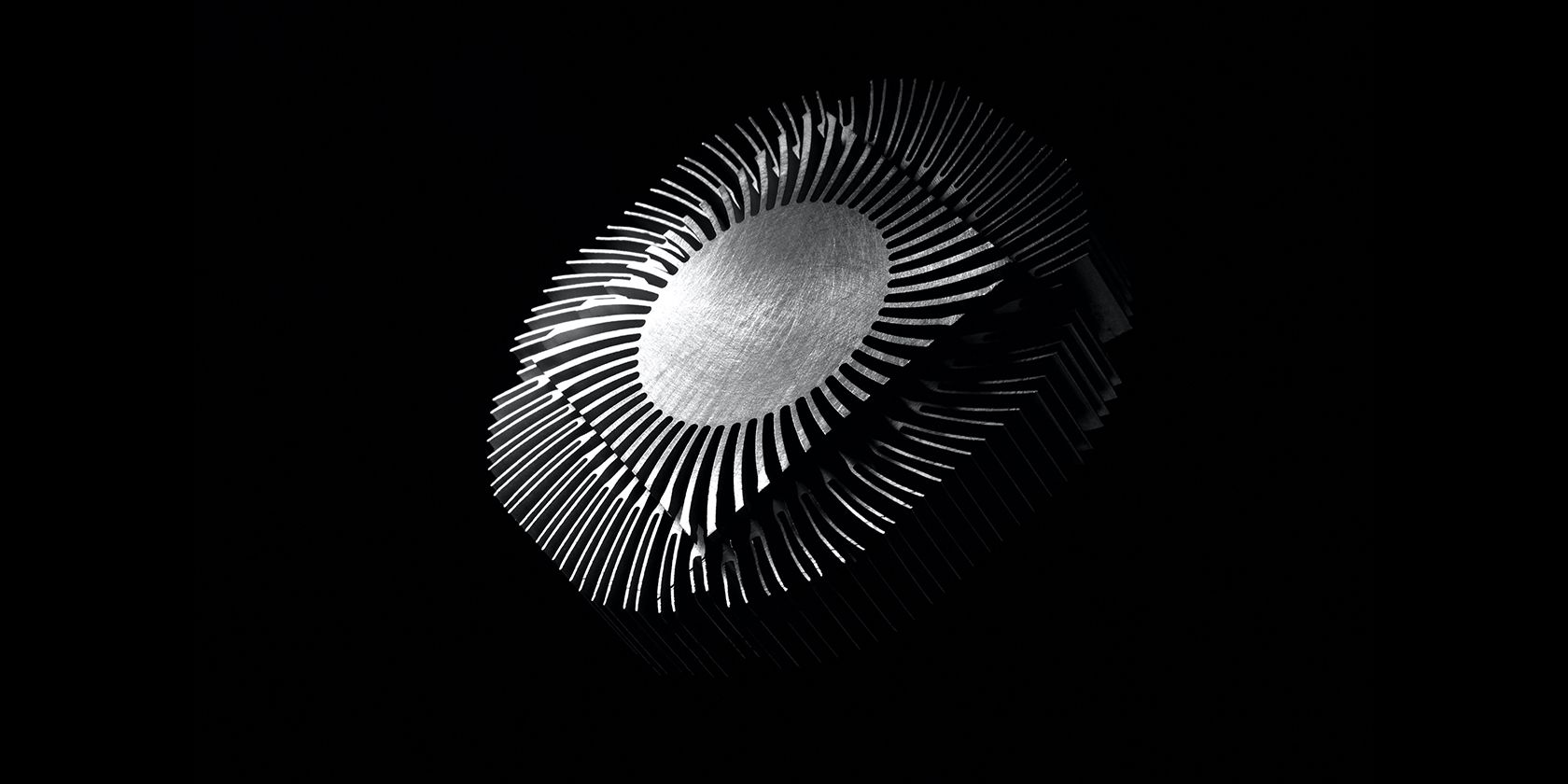
The chip’s heat spreader and the vapor chamber or copper base of your heatsink are made from hard metals. That means there are bound to be microscopic air gaps between the two, which dramatically lessens cooling performance.
That’s why you must install either a thermal pad, thermal paste, or liquid metal between the two surfaces to help conduct the heat.
Thermal Pads
These pads are the easiest to apply solution for conducting heat. That’s because these are solid, squishy materials that you simply lay on the surface of the chip you need to cool. However, since they’re still solid, they are less effective at bridging all the air gaps between your cooler and processor.
Thermal Paste
This is generally the preferred solution by more computer enthusiasts. That’s because they’re effective at keeping your chip and cooler in contact while remaining affordable. Furthermore, thermal paste is usually non-conductive, so even if you accidentally let some of it touch components of your motherboard, you’re unlikely to run into problems.
Liquid Metal
As the name suggests, this material uses metal to conduct heat effectively. Since metal is highly conductive, it does an excellent job at keeping your chips cool. However, its primary downside is that it’s expensive, sometimes up to 50{18fa003f91e59da06650ea58ab756635467abbb80a253ef708fe12b10efb8add} pricier. Furthermore, since metal is conductive, if you accidentally let some of it spill to your chip or board and you don’t clean it up, you might run into issues.
This material is best left for professionals and experts who know what they’re doing around computers.
More Performance, More Heat, More Cooling
As computer chips become powerful, requiring more energy to run, their heat output will increase. That’s why it’s crucial to have an efficient cooling solution if you want to push your hardware to its limit.
Nevertheless, you don’t need the best cooling system available if you’re not going to be pushing your hardware hard. For most users, the stock heatsink and fan configuration that comes with your processor and GPU would suffice.
And if you have a laptop, you don’t need to worry about these things. That’s because the manufacturer will have installed the best cooling system on your computer, considering its performance, portability, and price.
Read Next
About The Author







